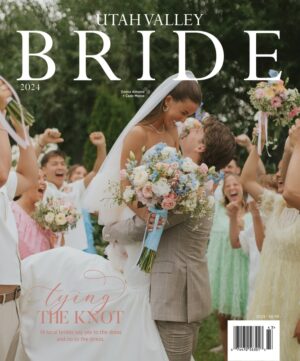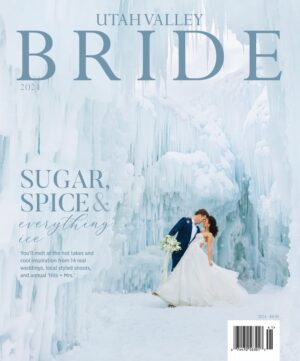HOW TO RUIN YOUR WEDDING PHOTOS
Want to avoid years and tears of regret? Below, Chari Pack, owner of Persnickety Prints in Orem, gives us her 10 top photo + printing tips — for the bride AND the photographer.
FOR THE BRIDE
1. HIRING YOUR COUSIN. Asking your sister, cousin or neighbor to take your photos because they’re free or less expensive is a big mistake. Photography is much more than snapping a picture. Spend time researching and finding a photographer that fits your style. Bottom line: You get what you pay for.
2. EXPECTING QUICK TURNAROUND. Professional photographers spend hours importing, exporting, organizing and digitally editing your photos. Don’t expect your digital photo session to be ready overnight. Be clear with your photographer as to what your needs are and any deadlines before you begin.
3. THE BIG DAY. Your wedding day will move quickly. Avoid regrets by planning ahead with your photographer who you’d like photos taken with to be sure you don’t forget anyone. Photoshop can’t do it all! Be photo-ready by removing cell phones from pockets, lanyards, sunglasses and objects that distract.
4. LOSING OR CORRUPTING DIGITAL FILES. It happens. Ninety percent of photographers now send download links of photo sessions with an online cloud based platform like Pixieset, Shootproof, or Passgallery. Unless your photographer provides prints, it’s up to you to do something with your photos. Download all of the images to your computer, print them, and back them up! These files are big. Downloading the full photo session to your phone will take up a large amount of storage space. Do not use social media as a backup. They will automatically be compressed for web and social viewing.
5. PIXELATED PRINTS. Photos from email, text, Facebook, Instagram or (gasp!) a screen shot will print grainy and pixelated. When printing photos, always use the original high resolution file. Our online ordering system will give you a warning if your photo is low resolution, and we’re always available to help.
FOR THE PHOTOGRAPHER
1. BAD COLOR PROFILES. You’re confident with your dSLR and Lightroom presets, but what about the color profile? Industry standard is sRGB. Always deliver files to your client in the sRGB color profile.
2. OH, CROP! The default dSLR aspect ratio is 2:3, which prints a full frame 8×12. A standard 8×10 photograph will crop 2 inches. Shoot wide to be sure cousin Vinny doesn’t go missing in print.
3. WEB RESOLUTION. When sending the Bride her digital photos, be clear on which files are for print. You know what web size means, but does she?
4. POOR COMMUNICATION. Be clear on your turnaround time — and deliver! Most bridals and engagement sessions are time sensitive. Don’t commit to a job If you can’t deliver when promised.
5. VALUE. It’s easy to make an image look nice at low-resolution on the web, but to make an image look great in print involves a whole other skill set. Add value to your session and give your client prints!